ReD DeViL
👑 Devil Call,Z Me DaD 👑
Staff member
CmTeamPk King
👑 Administrator 👑
CmTeamPK Boss
CmTeamPk Developer
Administrator
- Jul 18, 2020
- 8,197
- 13,595
- 521
Offline
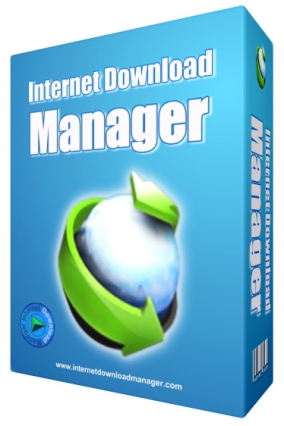
Internet Download Manager is perhaps the best download manager to date, capable of speeding up downloads several times. Probably, you, as a specialist, will say "Don't blah blah, I have megabit pizza, it won't speed up anything!"
That is so, but many sites limit the speed to one stream, but allow you to download in several of these same streams. Do you understand what I'm getting at? Yes, exactly, your browser pumps in one thread, and this program in several, hence the acceleration. Moreover,
IDM is very configurable, it will help you download your favorite videos from YouTube, contacts and other supported video services, has a site grabber (no, you won't be able to download anything forbidden, don't dream), a schedule, a speed limiter and other useful buns. I use this rocking chair and advise you. Grab it soon!
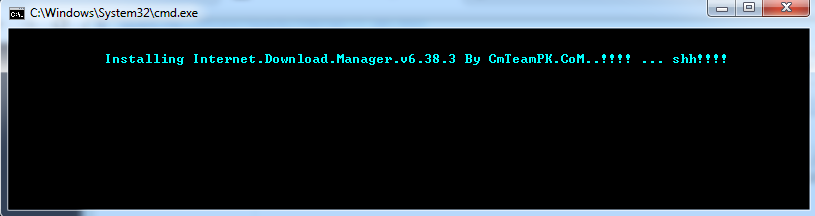
Chrome: 00:33 | Opera: 01:05 | Firefox: 02:17 | Yandex.Browser: 02:45 | Vivaldi: 03:27 | Edge: 03:50
What's new in version 6.38 Build 3?
- Resolved download problems for several types of video streams
- Improved the interception of downloads from browsers
- Fixed bugs
What's new in version 6.38?
- Improved download engine
- Added support for new types of video streams
- Fixed bugs
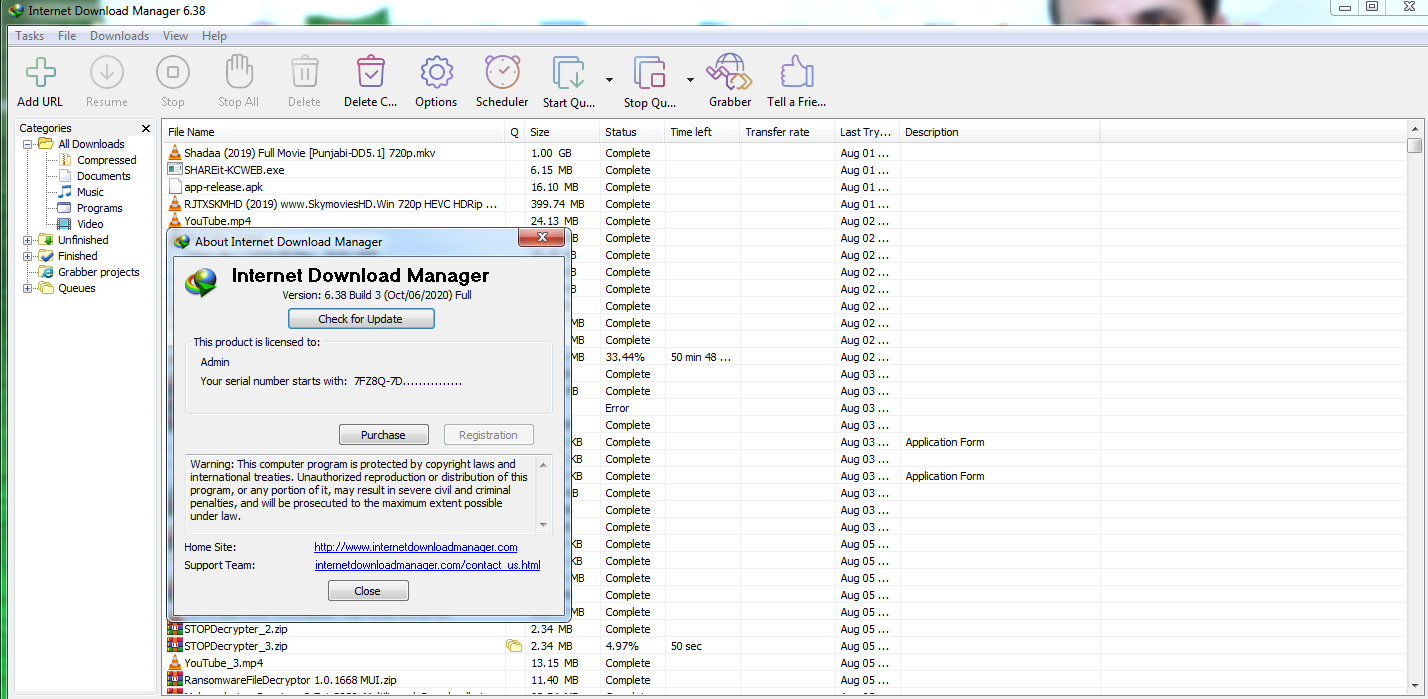
General information:
Type: installation
Languages: Russian, Ukrainian, multilanguage
Activation: yaschir, Ali.Dbg
Additionally: import Settings.reg, OptionalToolbarPack.7z (skin pack for the control panel)
Command line parameters:
Silent installation of the Russian version: / S / RU
Silent installation of the English version: / S / EN
Silent installation of the Ukrainian version: / S / UA
Activation: /CRACK="YASCHIR/ALI.DBG "
Do not create shortcuts in the Start menu: / NS
Do not create shortcuts on the desktop: / ND
Select a location installation: / D = PATH
The / D = PATH parameter should be the most recent
Example: Internet.Download.Manager.v6.37.10.exe / S / RU / D = C: \ MyProgram
Supported Windows operating systems:
XP SP3 7 SP1 (32-bit) 7 SP1 (64-bit) 8.1 (32-bit) 8.1 (64-bit) 10 (32-bit) 10 (64-bit)
Download :