Offline

Enjoy your favorite videos and channels without ADS and with Background Play on this YouTube app.
(BLACK THEME)
Features:
No root needed to install
No need to uninstall official YouTube, can install as a secondary YouTube.
Works on a Chromecast.
Whole new ad blacking method
Simplified mod to enable background playback
Enable/Disable background playback via Settings
Force VP9 Codec option for better video quality and lesser bandwidth usage (Settings -> IYTBP Settings)
Override Max Resolution Limit (Settings -> IYTBP Settings)
Preferred Video Quality switch (WiFi/Data) (Settings -> IYTBP Settings)
Enable/Disable Info Cards on videos (Settings -> IYTBP Settings)
Enable/Disable Suggestions Cards on videos (Settings -> IYTBP Settings)
Enable/Disable channel branding watermark on videos (Settings -> IYTBP Settings)
Pinch to zoom enabled on all devices
With the help of modded microG, Login & Casting works with all features (no ads on external devices not guaranteed)
How to install ?
1. Download the zip
2. Install with Recovery
3. Enjoy
How to enable Black/Dark theme?
1.Click on your profile picture on the top right corner
2. Open Settings
3. Open Vanced Settings
4. Open Layout Settings
5. Toggle ON Dark watch & Dark theme
How to fix Login & Chromecast issue ?
1. Download the modded microG
2. Install it as you would normally install any other apk.
3. Enjoy
Known Bugs:
Offline mode doesn’t work properly, app keep refreshing, to watch saved videos you have to search for it.
Please note that when switching from black to dark themed versions of the mod , it’s best to remove the previous mod (i.e. the black or dark version)
Compiled apk with the latest:
➠ Compiled apk with:
– ReVanced Cli v2.9.2
– ReVanced Patches v2.33.2
– ReVanced Integrations v0.31.2
★ Standalone Android Package (No SAI needed)
➡ Package Name: app.revanced.android.youtube
➡ Languages: Full Multi Languages
➡ CPU architectures: arm64-v8a, armeabi-v7a, x86
➡ Screen DPIs: 120dpi, 160dpi, 240dpi, 320dpi, 480dpi, 640dpi
➠ How to Install:
• First install Vanced MicroG
• Then install YouTube ReVanced
• Open YouTube ReVanced
• Log In to your Account
What’s New:
– Fixed broken patches: ‘enable-wide-searchbar’, ‘hide-shorts-button’, ‘disable-create-button’ (the patch is broken in v17.32.32 as it was originally)
– Fixed a patch that doesn’t work properly: Sponsorblock’s ‘Seek Bar color’ not showing (If it’s original, a problem occurs in versions after v17.30.xx)
– Bug Fix: Toolbar in ReVanced Settings not visible in light theme
– Bug Fix: Toolbar part of ReVanced Settings is not translated
– Bug Fix: Player button sometimes stutters
– Bug Fix: SplashScreen’s icon is blurry
– Bug fix: Position of ‘Skip segment’ button in Sponsorblock is too low
– Bug Fix: In live video, ‘voting button’ and ‘new segment button’ do not disappear and occupy space in full screen
– Remove unused Sponsorblock settings
– Added Crowdin translation
– Added missing translation: “Search”
– Change some settings presets
Non-Root variant, MicroG is required
This app has no advertisements
Screenshots

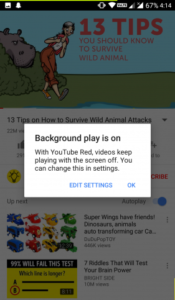
Downloads